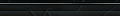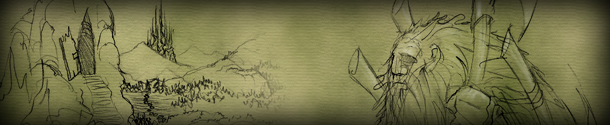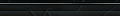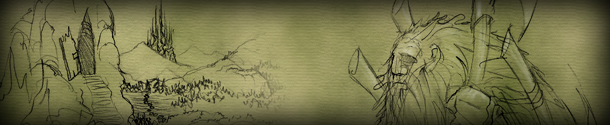
|
|
Thale Cres
|
|
|
|
Alpha[
]
|
|
 |
|
 |
|
Welcome to the Thale Cres alpha.
For three years the Thale Cres team has been working on what we now present to you. The alpha features deep woods, secrets, fighting and hunting, heroes and villains, and a lot more.
When we first started working on the game, it was actually a tank fighting game, with red boxes representing tanks. Fredrik knew almost nothing of almost every programming aspect of the game, from Direct 3D and interface design to lua and design patterns. Magnus didn't know any 3D modelling programs and had to learn blender along the way, as well as learning to texture, map and animate his characters and props. In the current state it has got per pixel lighting, pathfinding, skinned and animated models, music and sound, a full-featured scripting system, a graphical user interface, and a lot more, and this is just the technical parts of the game.
What you will experience in this alpha is more or less a snapshot of how far the game has gotten right now. But what you will see is also far from the complete game, up until now we have focused on the building blocks of the game, such as the engine, graphics for things like models and other stuff that a user just expect to be there.
Originally we never intended to take it as far as this. Our goals were to learn to create games, and show the world that we can, and we feel that these goals are more than fulfilled.
The alpha comes with a small test map, which displays some of the basic parts of the game, such as fighting, items and dialogs. Our aim with the alpha is to display the game to the general public and to see that the game runs on as many machines as possible.
Have fun playing!
System Requirements
A graphic card that supports shader model (pixel and vertex) 2.0 or later.
It's recommended to have at least 1024 mb ram and a 3 GHz processor.
Configuration
There is unfortunately no interface for configuring the game, instead there are a few configuration files.
settings.xml In this file we have several configuration profiles, you can edit and create new ones here. Then in startup.xml you select which one is going to be used.
startup.xml This file controls how and what is started when the game starts. Server changes whether the game starts in "editor" or "game" mode. Map changes what map to run.
Setting changes what setting profile to use, you can choose between "windowed" or "fullscreen", or any other settings profile that available in settings.xml.
Ingame Tips
While ingame, you can always press and hold Z and X for vertical and horizontal rotation of the camera.
Alt-tabing while in fullscreen is currently not possible, and will result in a crash.
To attack-move, you first select your units, then press A and then right click on the ground
|
© 2006 Fredrik and Magnus Norén
|
|
|
 |
|
 |
|
|
|
|